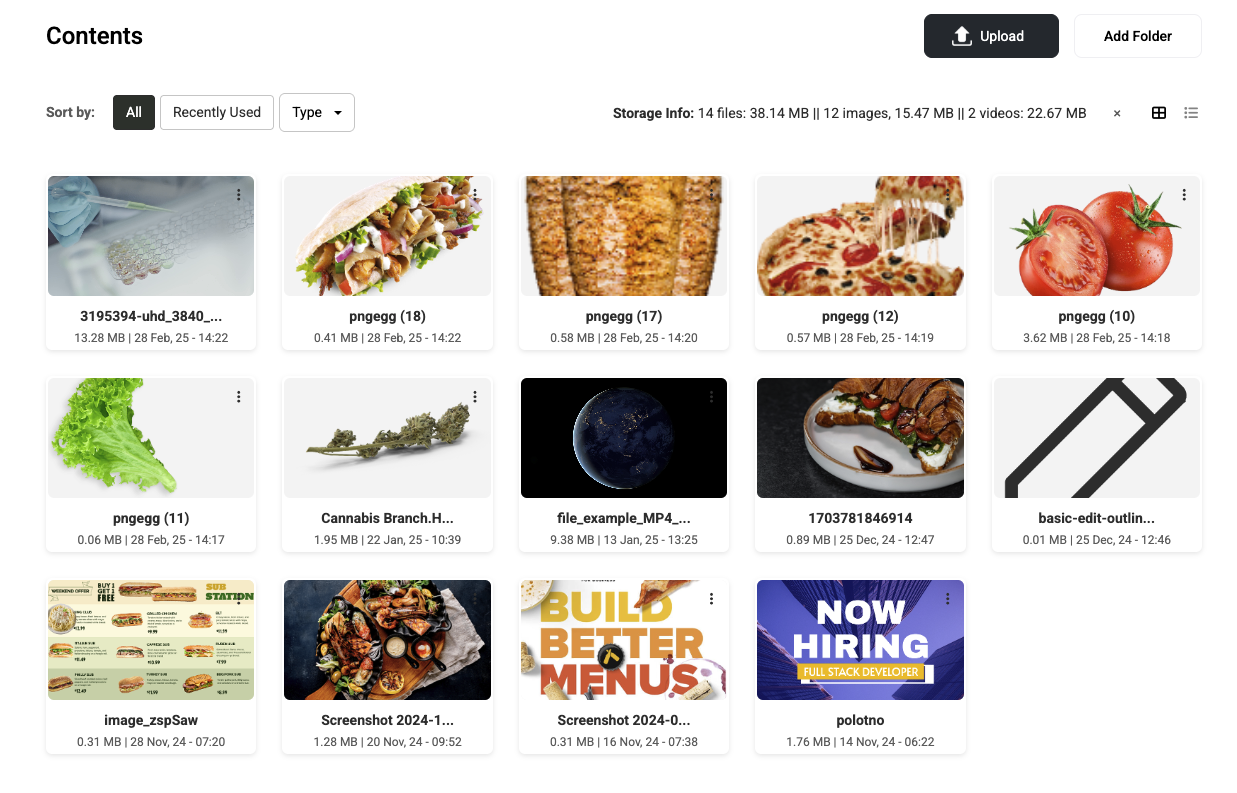Users can upload media files in three ways:
-
Drag and Drop – Simply drag your image or video file into the Upload Files section.
-
Manual Upload – Click the Select Files button and choose a file from your local storage.
-
Upload from Playlist – While adding content to a playlist, users can upload new media files directly from the playlist interface.
Supported File Types
-
Images: JPG, PNG
-
Videos: MP4, MOV
Once uploaded, the files will appear in the content list for further actions.