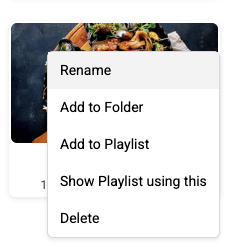Once files are uploaded, users can:
-
Rename – Click on a file name and edit it.
-
Move to Folder – Drag and drop the file into an existing folder.
-
Delete – Select a file and choose the delete option.
-
Add to Playlist – Select a file and assign it to a playlist.